Archive files in Collect
If you've uploaded a file to Collect and you realise you've made a mistake, here's what to do.
Go to the Files tab in Collect and look for the file you uploaded.
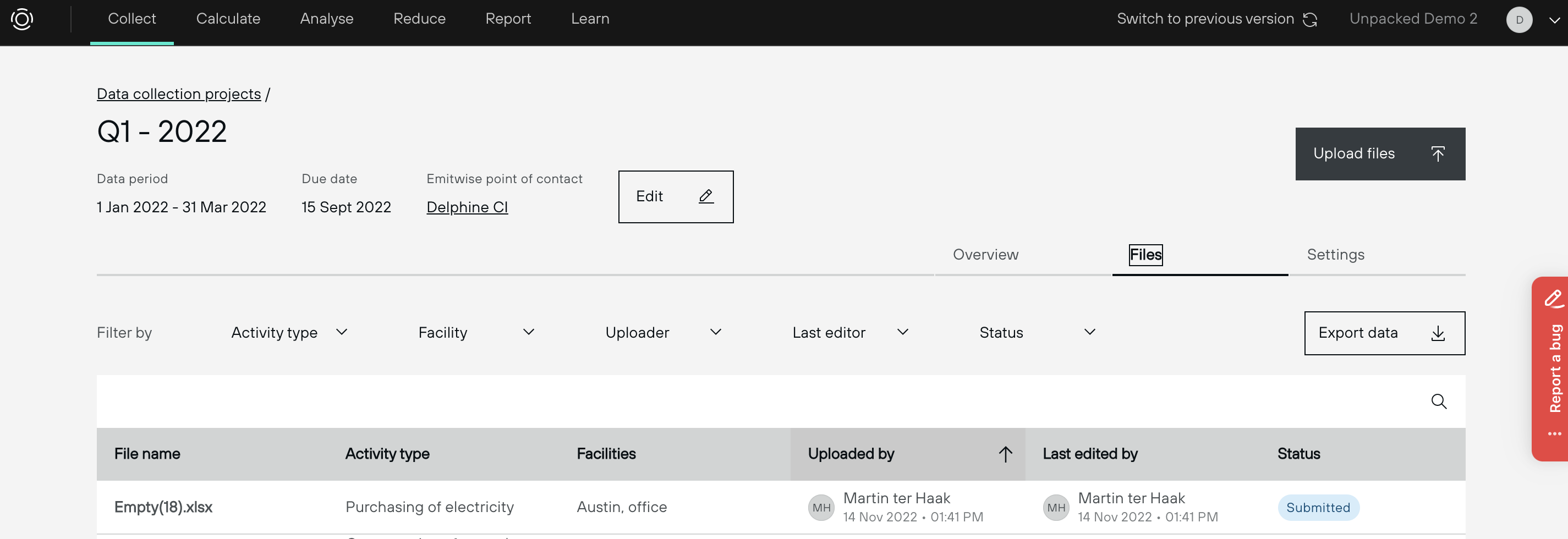
Click on the row to load up the file modal.
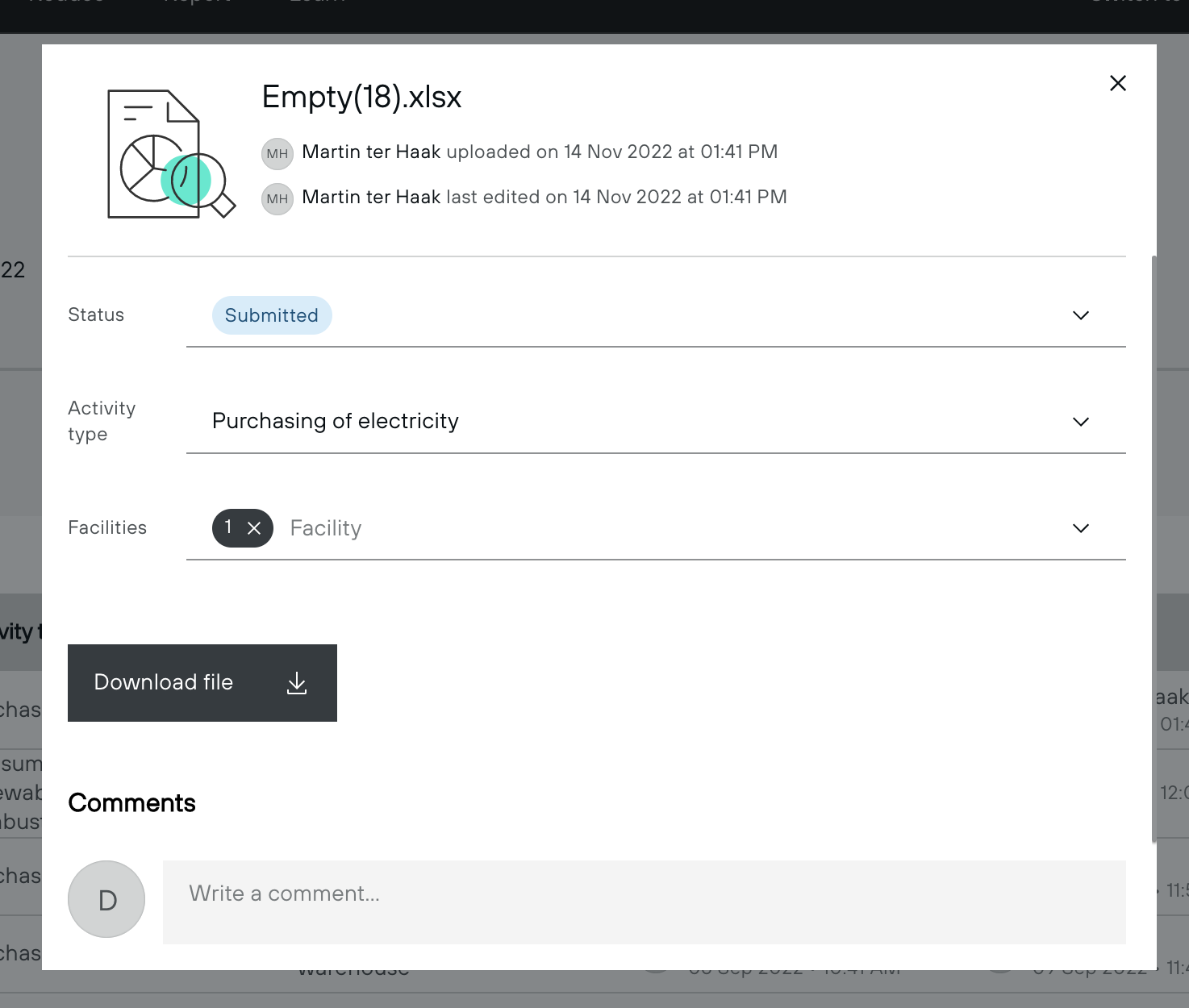
Click on the Status pill and change it to "Archived".
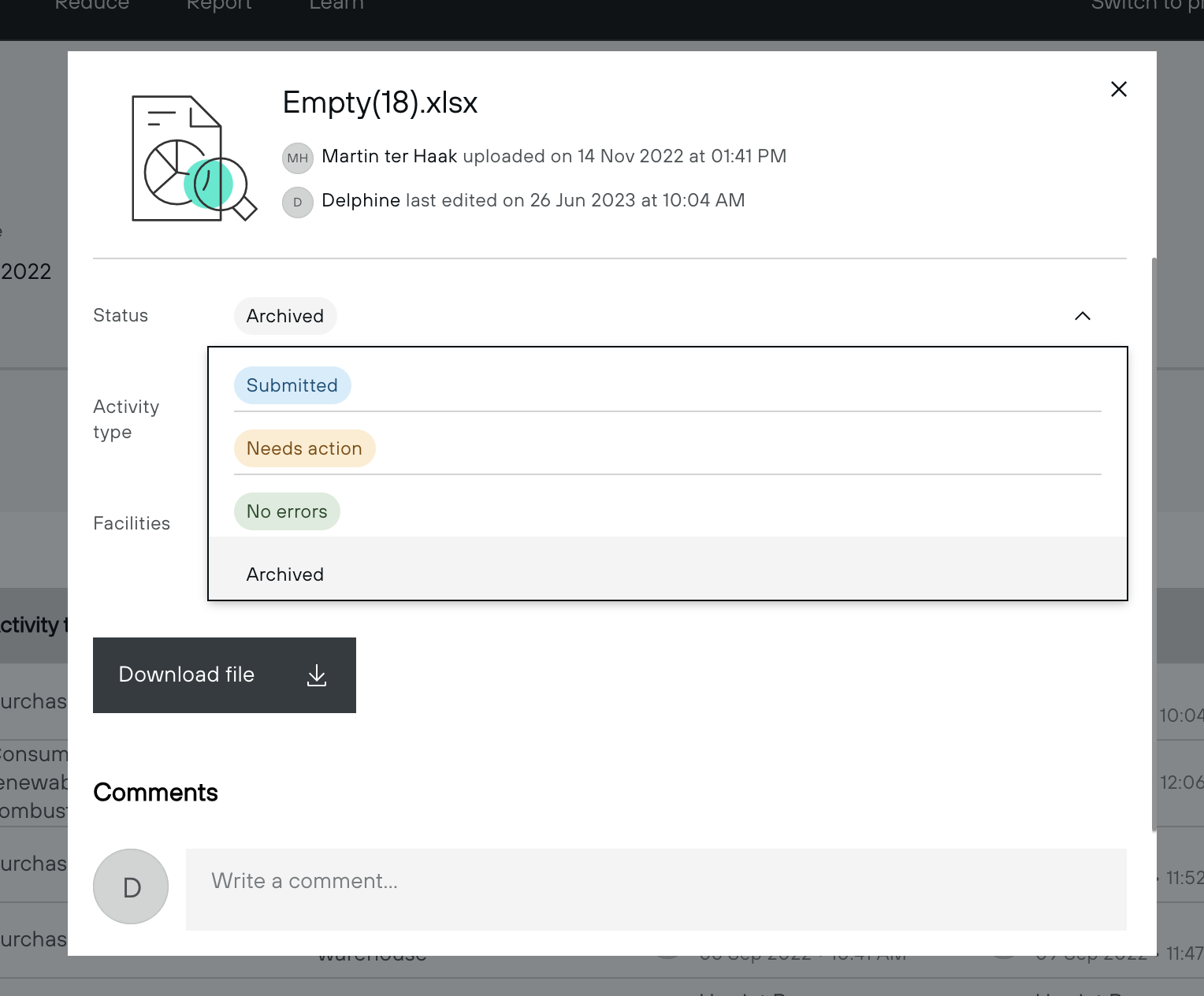
The file will still be present in case you need to un-archive it, but it won't affect the task status in the Overview anymore.
You can now upload a new, correct file.
