In order to calculate your company's emissions, we need to know what you produced, consumed, bought, transported, etc. Here's how to provide us with the data:
- Head to Collect
- The view should be filtered to any tasks assigned to you. Note: you can remove the "Assignee" filter and add any other filter.

- Click on a cell where it says "Not started". You can find a summary of what you need to upload, which facility & date period you need to upload data for and what the deadline is for providing the data.

- Download the template. It will help you understand what data we need exactly.
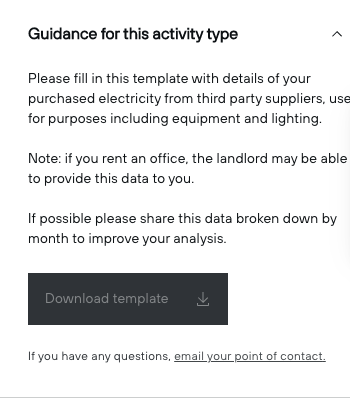
- Fill in the template. Note: the teal-coloured fields are required, the grey ones are optional. They will help the calculation be more accurate, but they are not mandatory.

- Click on "Upload data" at the bottom
- Confirm what you are uploading data for. Note: if you are uploading a file that covers your whole business, you can click "Select all" here to select all facilities.

- Drag and drop, or pick your file. Note: you can type in a comment for your colleagues and Emitwise's carbon accounting experts to see.

- Hit "Submit"
- Your file is successfully uploaded, and the status of the task will change to "Submitted", so everyone can easily keep track of what's done already 🥳

See a video walk-through:
